
Add a New Email Account
Incoming Server Settings
If you’re using IMAP, choose either:
Outgoing Server Settings
Account Options Email Checking Frequency: Set how often you would like your device to check for new emails. Note: The more regularly your device checks for new emails the more it drains your battery. Notify me when email arrives: Leave this checked if you would like to be notified of new emails. Sync email from this account: Leave this checked if you want email to be checked automatically. Tap Next.
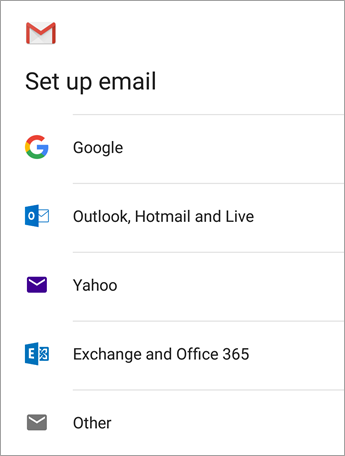
POP
Secure
Port
995
Security Type
SSL/TLS (Accept all certificate)
POP
Insecure
Port
110
Security Type
None
IMAP
Secure
Port
993
Security Type
SSL/TLS (Accept all certificate)
IMAP
Insecure
Port
143
Security Type
None
SMTP
Secure
Port
465
Security Type
SSL/TLS (Accept all certificate)
SMTP
Insecure
Port
26
Security Type
SSL/TLS (Accept all certificates)


